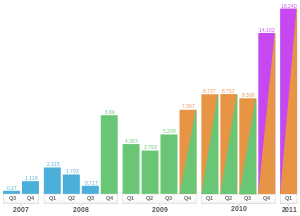If you thinking to buy a smartphone (smartphone is the mobilephone that has operating system in it and with build in CPU) Which one would you consider? okay lets say you are "impress"by the brand name "Apple" and you going to buy "iphone". I bet you might have this most frequently asked iPhone questions in you mind. "Does the phone have ?What the phone lack? etc.
And how those features if compare to China made iPhone? okay ,we will discuss China Made smartphone on up coming post.Lets talk about the Apple iPhone 3gs...
Touch Screen
It's a trend,like fashion,every single piece of mobilephone nowadays seem to have touch screen features.(I talk about the newly launch mobile phone)You might also ask:Without cursor keys, how do I edit something I've written? Well If you hold your fingertip against the glass for a moment(few seconds), a magnifying loupe appears around it. You can now slide you finger through what you've written, moving the insertion point as you go.(do you miss the keypad?)
Question! Does the touch screen work if you're wearing gloves?
Will a stylus or pen tip work? No. Skin contact is required to operate the buttons.So for this reasons ,chose a big screen touch screen mobile phone and if possible chose one with the slide keyboard(iPhone lack of real keypad)Anyway,most trappable elements on the iPhone screen are big and broad, designed for fingertip access.
Question! Does the iPhone handfree? Vibrate alert? Airplane silence mode? Yes, yes and yes.I know there are important features,but that's what others years old regular mobile phone already have,not to worry.
Others iPhone Features? Password protection, shuffle and repeat modes, ratings, , audiobook speed control, podcast, SoundCheck, equalization, volume limiter, on-the-go playlists.
iPhone Weaknesses!
You might not believe,it has no games by default,not support Multimedia Messaging Service (
MMS) sending,and it still use a 2 mp camera lend(Samsung Offers 10 MP Camera Phone With 3x Zoom,)While we are not asking 10mp at that price but 3-5 mp would be good.It also lack of Stereo Bluetooth / A2DP support.Unlike the latest BlackBerry, Windows Mobile and Symbian mobile platforms, the latest iPhone still doesn't offer the convenience of using a stereo Bluetooth headset .The bluetooth in it doesnt connect to any other phone except iphones.
No
instant messaging, like AIM or MSN Messenger? No. Text message exchanges appear as sequential, colorful text balloons, just as in Apple's iChat program. But they're still cellphone text messages, not chat.There's still no IM client pre-loaded onto the iPhone 3GS.You can get it at
App Store's anyway.
You might ask when being able to view Flash animations or films will be a reality on the iPhone If you are iPhone user since the fist generation (YouTube clips are in Flash format)No,not even the 3Gs modal. You have to convert it to mp4,3gp or QuickTime format for view.Did i mentioned there's no way to shoot video with the your iphone 3GS build in camera.
Others Questions:
Does the iPhone work with Bluetooth computers, printers, stereo headsets or keyboards? No. At the moment, it communicates only with hands-free devices like Bluetooth headsets and a car's dashboard system.
Does the iPhone alert you when it detects a wireless Internet hot spot? Yes. In fact, if it's a hot spot you've used before, the iPhone hops onto it seamlessly and quietly.
Can the iPhone 3GS serve as a wireless modem for a laptop?Yes,It work as a 3G modem.You Can even make phone calls while you're on the Internet via iPhone
Wi-Fi connection.
Conclusion:
A few third-party apps now available via the App Store for these weaknesses in iPhone 3GS , including Jott for iPhone, which is available for free.Difference between iPhone and iPhone 3Gs? You know it from the name: 3G and GPS.
originally posted By:
iphone 3gs beginner